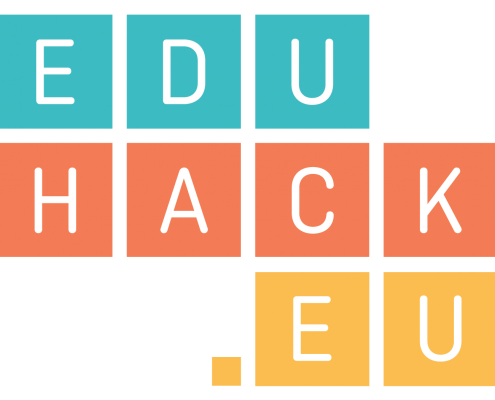Experiment with different technologies for formative assessment
Read
 There are hundreds of formative assessment tools available. Many, however, perform similar functions. You can narrow your search by considering what approach would work best in your teaching context, then identifying a tool you can integrate into your practice. If you are a novice, start small and aim for a win.
There are hundreds of formative assessment tools available. Many, however, perform similar functions. You can narrow your search by considering what approach would work best in your teaching context, then identifying a tool you can integrate into your practice. If you are a novice, start small and aim for a win.
- Multi-Modal Assessments – Several applications allow professors to create multiple-choice and open-ended items that are distributed digitally and assessed automatically. Student responses can be viewed instantaneously and downloaded to a spreadsheet for later use. Examples of these tools include Socrative and Poll Everywhere.
- Video-Based Assessments – Question-embedded videos are an outstanding way to improve student engagement in blended or flipped instructional contexts. Professors may upload their own videos and screen-capture files, or use pre-existing streaming video from YouTube. Once uploaded, videos may be embedded with multiple-choice or short answer items. Using these tools allows professors to identify if the videos they use or create are being viewed by students. EdPuzzle and Playposit are two leaders in this application category. A second type of video-based assessment allows professors to sustain discussion-board like conversation with brief videos. Flipgrid, for example, allows professors to post a video question to which students may respond with their own video responses.
- Quizzing Assessments – Tools that utilise close-ended questions, providing a quick check of student understanding, are also available. Quizizz and Kahoot are relatively quick and convenient to use as a wrap up to instruction or a review of concepts taught. Quizizz works on any device with a browser and features specific apps for iOS and Chrome
- Open Form Assessments – This category incorporates tools which allow to discuss or comment blocks of text. Tools in this category include Google Docs, Office 365 and Graphite.
Watch
This video gives an overview of some of the more popular technologies available today for gathering student feedback and doing assessment. (duration: 11:00)
Do
(estimated time to complete the task: 90 minutes)
Register an account with a tool in at least two of the categories described above, explore the features and functionalities of the tools to get an idea of what is possible.
Create an assessment with your favourite tool, and post a link to that in your own blog or the EduHack Wall with some explanation of why you selected this tool and on the main challenges you encountered while using it.
Additional Resources
- A more detailed explanation on possible assessment technologies – with use cases – is provided in this webinar from Classroom 2.0 Live.
- This is a list of easily available online formative tools for digital assessment.
- Another resource for formative & summative assessment tools and ideas.
- This toolkit from the New Zealand Ministry of Education gives an excellent overview of the topic.