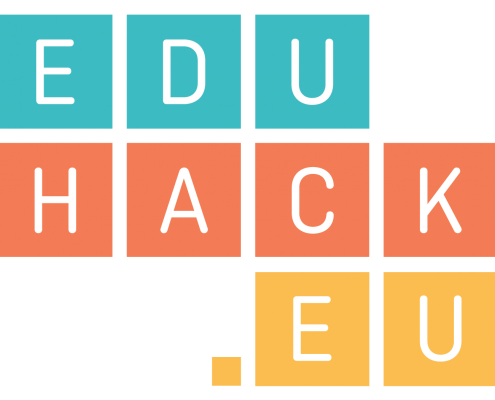Curate and organise digital resources
Read
 In order to make available the digital resources selected or created by you, you have to organize materials and share them according to the audience, mainly learners but also other educators and researchers. These people could have specific needs, e.g. different selections of resources according to their content, their format, their complexity and so on. The practice of digital curation emerged as a response to the dramatic growth of digital content published on the Internet: this infographic produced by Intel estimates that a staggering 1.57GB of global IP (Intellectual Property) data is transferred on the Internet every minute. The value of the digital curator is his/her ability to scour this content and transform aggregated information into something new, constructing and reconstructing information to create new knowledge and support learning. In higher education, the movement towards personalised and self-directed learning and the increasing numbers of students and faculty who have their own personal learning networks (PLN) create an environment in which the skills of personal knowledge management and digital curation become increasingly essential.
In order to make available the digital resources selected or created by you, you have to organize materials and share them according to the audience, mainly learners but also other educators and researchers. These people could have specific needs, e.g. different selections of resources according to their content, their format, their complexity and so on. The practice of digital curation emerged as a response to the dramatic growth of digital content published on the Internet: this infographic produced by Intel estimates that a staggering 1.57GB of global IP (Intellectual Property) data is transferred on the Internet every minute. The value of the digital curator is his/her ability to scour this content and transform aggregated information into something new, constructing and reconstructing information to create new knowledge and support learning. In higher education, the movement towards personalised and self-directed learning and the increasing numbers of students and faculty who have their own personal learning networks (PLN) create an environment in which the skills of personal knowledge management and digital curation become increasingly essential.
As an example, Pinterest is a platform designed to discover information on the internet, mainly using images, GIFs and videos, and to curate collections of information to be shared openly. Pinterest has quickly become one of the most popular ways for teachers to share resources and information. It lets you build ‘boards’ and easily ‘pin’ parts of the web (text, images, videos, websites, etc.) onto those boards. Read more in the Teacher’s Guide To Pinterest.
Alternatively, Scoop.it provides you with the possibility to create different boards and embed content from the web onto them, sharing with students articles, websites and media. You can also follow what your students curate and interact with their content.
Watch
Watch this video which asks ‘what is curation?’ and discusses the subject as a creative practice within a digital context. (duration: 2:50)
See how content curation can be used for teaching and learning in this video by Education Benrays.
(duration: 6:47)
Do
(estimated time to complete the task: 1 hour)
Create an account either on Pinterest or Scoop.it, and start browsing for content in your teaching field. Create an Idea (on Pinterest) or a Topic (in Scoop.it), to which you can add the resources (pictures, videos, articles) that you deem as more useful.
Then share your Pinterest or Scoop.it page on your blog or the EduHack Wall, showing the world your first curation experience. If you have already a Pinterest or Scoop.it account, please write a post in your blog or the EduHack Wall on how you are using or you could be using these tools in your teaching.
Additional Resources
- Read the article Digital Curation as a Core Competency in Current Learning and Literacy: A Higher Education Perspective, by Leona Ungerer
- Explore 10 Key Reasons Why Curation Revolutionizes Education and Learning, by Robin Good